Most SaaS products have subscriptions at different levels. From basic to "premium gold ++", all with their own price tag and features. It can be challenging to give different users access to specific features based on their subscription. Fortunately, there is a solution: feature flags! In this blog, we'll discuss the basics of feature flags, what exactly they are and why you might want to add them to your custom software.
Flexibility and control with feature flags for custom software
Written by Linda
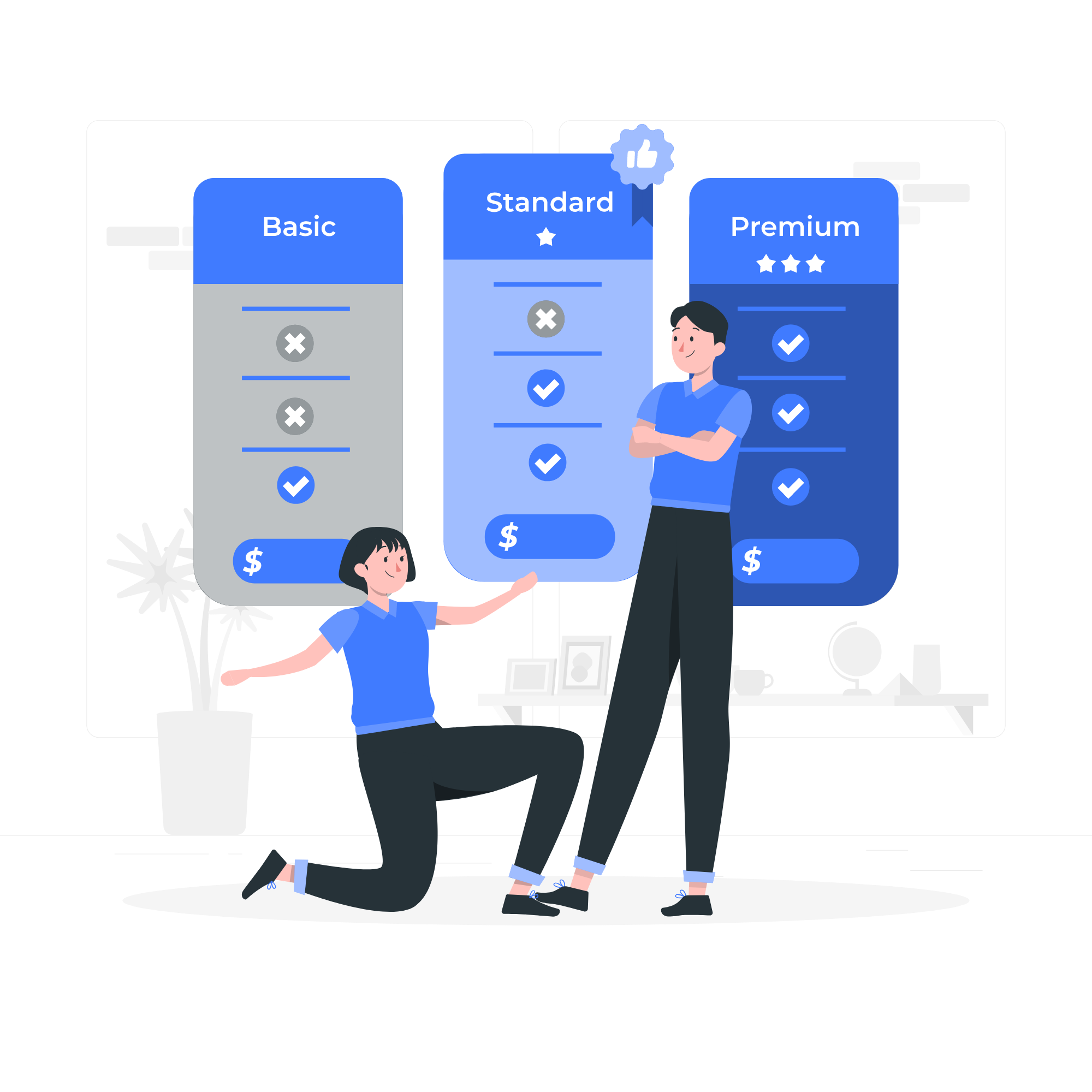
What are feature flags?
Feature flags, also known as feature toggles, are a technique that allows developers to turn on and off specific features or pieces of code in their software, without requiring code changes or extensive releases. This allows you to give different user groups access to different features, based on their subscription, role or experimental purposes, for example. Feature flags are therefore widely used in A/B-testing of new software components. By providing a small group of users with a new feature, it can be tested extensively and you reduce risk.
Why do you want to use feature flags?
Adding feature flags to your custom software offers several advantages. First, it allows you to gradually roll out new features by making them available only to a limited group of users. This can help mitigate risk and gather feedback before the feature is rolled out more widely.
In addition, feature flags allow features to be quickly disabled if problems arise. Instead of rolling back an entire release, you can simply disable the feature to deny users access to the affected feature while fixing the problem.
Moreover, feature flags can be used to personalise the user experience. By turning different features on and off based on specific criteria, you can tailor your software to the needs and preferences of individual users or user groups.
Finally, feature flags can also ensure that you provide the user with their needs, at a competitive price. Many times, people only use part of your software and so you can price this part more favourably for the end user. But it also allows you to sell specific (newer) features as add-ons.
How do you add feature flags?
Feature flags can be implemented in different ways, depending on your current software stack and preferences. This can range from adding conditional statements in the code, to using external tools or services that handle toggling for you. It is important to choose a flexible and scalable system that is easy to maintain and manage. We can help you with that, by the way ;)
When to use and when not to use
Using feature flags is especially useful in situations where you need flexibility and control over rolling out new features. If you regularly develop new features or have an extensive product offering, implementing feature flags can help you grow gradually and gather feedback from users before rolling out features widely. On the other hand, adding feature flags can also involve some complexity, especially if you have many different features and user groups. It is important to have a good strategy and structure for managing and maintaining your feature flags to avoid excessive complexity.
In conclusion
Feature flags offer a powerful way to add flexibility and control to your custom software. By enabling and disabling features based on specific criteria, you can give different user groups access to personalised functionalities and gradually roll out new features. Although its use may involve some complexity, the advantages can outweigh the disadvantages, especially in situations where iterative development and feedback gathering are important.
