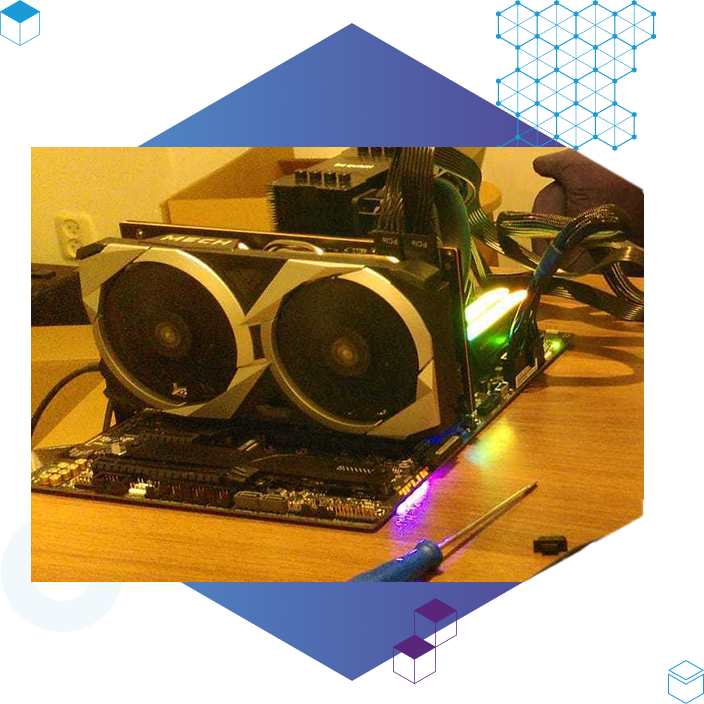CPU - AMD Ryzen 5 7600X 4.7 GHz 6-Core Processor
Good mid-range processor, not a Rolls-Royce but not a Fiat Panda either. I wanted the latest generation so that I keep the option to upgrade and/or replace in the future.
Motherboard - Asus TUF GAMING X670E-PLUS WIFI ATX AM5 Motherboard
The Motherboard is a large circuit board where all other components are connected. It therefore determines many other components; for example, if your motherboard does not support the very latest video cards, that might not be a problem now. In a few years, however, it will then become increasingly difficult to find modern replacements and you will never be able to replace your video card. However, the opposite is also true, if it will support the new video cards now, often older versions are no longer an option either. Furthermore, the motherboard determines in how many USB outputs you have, how many screens you can connect (without a graphics card) and whether you have wifi/bluetooth. I chose this one because I want to be able to connect two different hard drives anyway, I want to be able to receive wifi and bluetooth and I want the latest generation with enough space to upgrade should I need to in the future. This motherboard fits that wish list and has good reviews.
Storage - 2x Samsung 980 Pro 1 TB M.2-2280 PCle 4.0 X4 NVME Solid State Drive
I would like to have two hard drives of both 1 TB. Not because this is really necessary right now, but because it's just really annoying not to have enough. I use my one hard drive for Windows, which I mostly game on. The other hard drive runs Arch Linux and I can programme on that, whether it's work or hobby. I personally really like keeping the two systems completely separate. Should one drive give problems, the other always works and I am not suddenly without a working computer. Because who doesn't love a good dual-boot setup?
Working memory - Corsair Vengeance RGB 32 GB (2 x 16 GB) DDRS-6000 CL40 Memory
In all honesty, 32 GB of RAM is already a bit excessive. And that's the only reason I didn't go for 64 GB RAM. Should I find in the future that 32 GB is not enough, expanding is extremely easy. Big advantage of specifically this working memory: nice RGB lights, again in the "Not needed, but nice" category.
Video card - MSI MECH 2X V1 Radeon RX 6750 XT 12 GB Video Card
I had an MSI GeForce GTX 1050 Ti GAMING X 4G in my old computer. This card was doing fine, so the latest 4060 Nvidia seemed a logical choice. However, the the elders of the internet (read: Reddit) say that you're better off going for an RX 6750 XT, so I looked into that. The RX 6750 XT is also a better choice in terms of price/quality and future-proofing because of the 192-bit bus connection with the motherboard.
Case - Corsair iCUE 4000X RGB ATX Mid Tower Case
This is a big glass case. Big, because I don't want to have to hope that everything will fit in it (even in the future with possible expansions) and run huge fiddles during construction. With all that glass, it's like having a VIP pass to the inner workings of my PC (then those RGB lights on my working memory are good for something). The downside is that this case has relatively few USB inputs on the top/front, which is sometimes inconvenient. The glass can also lead to reduced airflow, making it more difficult to cool. However, I haven't noticed anything of this yet.
How was the build process?
Oh, you know, just your typical DIY adventure—part excitement, part terror, and a whole lot of YouTube tutorials. After all those hours of browsing the internet, searching for different options and reading countless reviews, a box finally arrived full of parts for my new PC. I then turned on a YouTube instructional video of over an hour and a half long, and followed step-by-step all the instructions. That actual building was mostly enormous fun. It feels fairly makeshift trying to turn on your computer outside the case by holding a screwdriver between two pins, but it's nice to see how in the end all the connections still fall back on "is there a current running or not". It's like playing Jenga with expensive electronics, except instead of pulling blocks, you're plugging in cables and hoping nothing goes boom.
Which things didn't go as well?
Let's just say there were a few moments where I questioned my life choices, like when there was a pin on my CPU that seemed to be 'different'. Those pins are supposed to connect exactly to the motherboard, and if something goes wrong there, then both the processor and the motherboard might just get fried. Of course, I immediately enlisted the help of a friend and he was able to convince me (with some difficulty) that this difference was minimal enough that it should have no consequences. Ultimately, you only know at the end if you have done everything right. You put the whole PC together outside its case so you can see if it boots correctly. Should something be wrong, it's a lot more convenient to know before you have it sitting in your case with all the cables thoroughly tucked away. When it then boots up for the first time, though, it's a huge relief that it apparently went right, or at least not catastrophically wrong. In the first week I was still quite worried about the temperature of the processor, which could reach above 85 degrees at times. However, according to Google, this was not a problem, and I shouldn't worry about this.